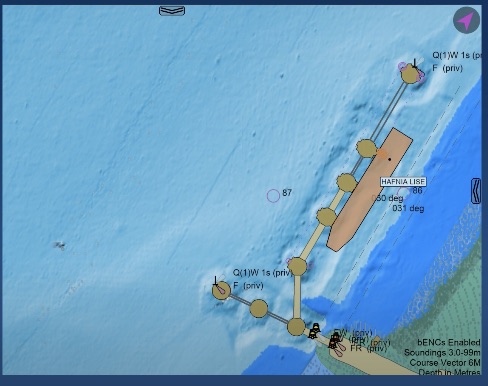New: S-101, S-102, S-104, S-111, S-129 Support
Read about support for IHO S-100 series standards.
Notice: KSNTek WiFi Disconnect Issue
If you are using IOS 18 or later on your iPad/iPhone and experiencing periodic WiFi disconnects, please see these Instructions.
Notice: iPad/iPhone WiFi Issues
If you are using IOS 14 or later on your iPad/iPhone and experiencing problems connecting to WiFi devices, please see these Instructions.
ChartWorld Charts
Overview
As of 1 May 2021, ChartWorld customers must have their S-63 User Permit registered with ChartWorld in order for charts to be used in SEAiq. If you are having trouble with ChartWorld charts, please check that your Settings / IHO S-63 Charts / User Permit is registered in your ChartWorld account as ENC User permit or ENC User permit / Backup.
Detailed Steps
See detailed steps listed below. If you have any issues, contact support@seaiq.com. Please provide as much information as possible, including the steps you have completed successfully and what specifically appears to not be working.
- In SEAiq:
- Go to Settings / IHO S-63 Charts.
- If User Permit is "Unregistered" then press Register button (must be connected to the internet).
- Make a note of the User Permit.
- In web browser:
- Go to https://chartworld.com/shop/cart.
- Login to your account.
- Copy your User Permit from SEAiq into "ENC User Permit"or "ENC User Permit / Backup"
- In SEAiq:
- Go to Settings / Chart Sources / ChartWorld Charts.
- Press Update button.
- You should now have permits for your installation.
For further information (including additional troubleshooting) please see http://doc.seaiq.com/ChartWorldHelp.html.