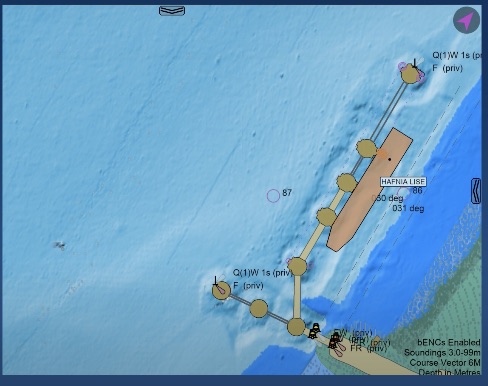New: S-101, S-102, S-104, S-111, S-129 Support
Read about support for IHO S-100 series standards.
Notice: KSNTek WiFi Disconnect Issue
If you are using IOS 18 or later on your iPad/iPhone and experiencing periodic WiFi disconnects, please see these Instructions.
Notice: iPad/iPhone WiFi Issues
If you are using IOS 14 or later on your iPad/iPhone and experiencing problems connecting to WiFi devices, please see these Instructions.
Support
Documentation
We provide complete detailed documentation for all features in our products. It is available in several formats:
- Embedded in our products: Look for Help buttons which provide documentation related to that area of the product.
- Online. This includes machine translation to many languages.
- A single PDF Document.
Training
We partner with the following organizations to offer training in SEAiq Pilot.

Maritime Simulation and Resource Centre
The Maritime Simulation and Resource Centre (MSRC) offers training at their centre in Quebec City, onsite at your location, or virtually through videoconferencing. For additional information, please visit the MSRC web site or inquire with MSRC via email info@sim-pilot.com.

Maritime Pilots Institute
The Maritime Pilots Institute (MPI) offers training both at their locations in Bush and Covington Louisiana, as well as onsite at your location. For additional information, please visit the MPI web site or inquire with MPI via email admissions@maritimepilotsinstitute.org.
FAQ
- Q: Why can't I see NOAA raster charts?
- A: In 2019, NOAA announced its Sunsetting of Raster Nautical Charts in the Federal Register. NOAA has completed this process. Read more here.
You can turn off Settings / Raster Charts / Prefer Raster Charts to change to using the NOAA vector charts (ENCs).
- Q: Can you explain how feature X works?
- A: Some users do not realize detailed documentation is built-in and included with all of our products. Look for Help (?) buttons in the various menus. The same information is available online at http://doc.seaiq.com, including with machine translation to many languages.
- Q: I'm using IOS 14 or later on my iPad; why don't I get data from my PPU?
- A: If you are using IOS 14 or later and experiencing problems connecting to WiFi devices: (1) check IOS Settings / [SEAiq product] / Local Network Access is turned on, (2) update to at least version 5.0.11 of SEAiq, (3) Restart your iPad, Use IOS Settings / General / Reset / Reset Location & Privacy then re-run SEAiq and check (1) and (2) again.
- Q: I'm using SEAiq and want charts for a location outside the USA. How can I get those?
- A: For areas outside the USA, you can install charts in any of the supported formats. See http://doc.seaiq.com under Charts / SEAiq Pilot and Open. You can also purchase charts in the S-63 format from any S-63 chart vendor. We normally recommend PRIMAR, ChartWorld, or Admiralty (UKHO) since SEAiq has built-in chart download and update features for both of these. See Settings / Chart Sources / ChartWorld / Help (?), Settings / Chart Sources / PRIMAR / Help (?), and/or Settings / Chart Sources / UKHO / Help (?) for detailed instructions.
Note that on IOS SEAiq USA and SEAiq USA only allow use of charts for USA from NOAA and USACE.
- Q: Why aren't I getting a position on my iPad/iPhone? All my other apps seem to work fine.
- A: Apple IOS allows you to control which apps have access to your iPad/iPhone GNSS location and you may either have turned of Location Services for all apps or not give permission to SEAiq then you first run it. Go to IOS Settings / Privacy / Location Services. Make sure Location Services is turned on and that the SEAiq app permission is While Using the App or Always (depending on your preference). When you return to SEAiq it should have your position. iPad users should be sure to read this for more information about GNSS on iPads.
One other possible cause is that you have turned on use of an external NMEA location data. Go to Settings / NMEA and AIS and check that this is turned off (if you are not using this feature).
- Q: Does SEAiq support Bluetooth GNSS devices for Apple iPads?
- A: Yes. SEAiq, supports all Bluetooth GNSS devices, including those from Bad Elf and Dual GNSS. If your iPad is connected to the bluetooth GNSS device and a GNSS position is available, then the Source panel will show GNSS (Accessory) instead of GNSS (Internal).
Other types of Bluetooth based devices, such as Bluetooth pilot plugs do not work with iPads because none of them have passed the Apple Bluetooth certification program. Be sure to purchase WiFi pilot plug models if you want to use these with Apple iPads and iPhones.
- Q: Why dont I see charts for a certain region of USA?
- A: Make sure you have (1) turned on Settings / NOAA and USACE charts, (2) selected desired region(s), and (3) pressed Update to get the most recent charts. For more information see Settings / NOAA and USACE / Help (?).
- Q: My pilot plug or PPU is not listed in Settings / NMEA and AIS / Standard WiFi Devices. How do I use it?
- A: The presets listed in Standard WiFi Devices are only provided as a convenience for devices that many of our users have. However, any NMEA 0183 or AIS device should work with SEAiq. Just enter the Host, Port, and Connection Type in the WiFi Setup menu.
- Q: How do I return to North-up orientation?
- A: Touch the orange N compass in the top-left corner to return to North-up?
- Q: How can I change the color of fill the blank objects?
- A: As a rule, colors closely adhere to the IHO S-52 standard. There are various options to control the coloring for various objects. Most importantly, dusk and night color palettes can be selected. AIS targets can be selected to use the default red color or the standard blue-green color. Own-ship can optionally have a green fill color. Mariners notes can be assigned a variety of colors. However, arbitrary re-assignment of colors is not allowed because coloring is much more complicated than most people appreciate. This is especially true when considering the need for dusk and night color palettes. For this reason, we try to stick with the standard colors as much as possible and vary from these in only limited ways.
Platform Support
Please see per-platform support at the following links: