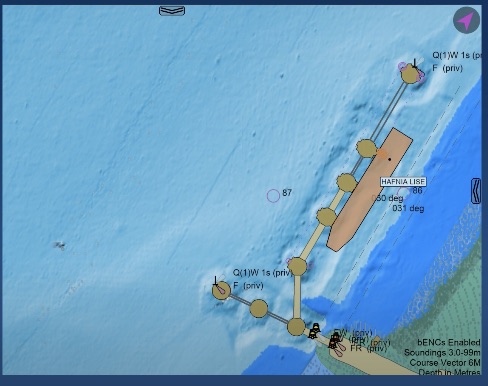New: S-101, S-102, S-104, S-111, S-129 Support
Read about support for IHO S-100 series standards.
Notice: KSNTek WiFi Disconnect Issue
If you are using IOS 18 or later on your iPad/iPhone and experiencing periodic WiFi disconnects, please see these Instructions.
Notice: iPad/iPhone WiFi Issues
If you are using IOS 14 or later on your iPad/iPhone and experiencing problems connecting to WiFi devices, please see these Instructions.
Apple iPad/iPhone WiFi Disconnects With KSNTek PPUs
Last Updated: 6 December 2024.
Overview
In recent versions of IOS (18 or higher), some users of KSNTek PPUs have reported occasional WiFi disconnects. The disconnections usually occur every 10-15 minutes and require user interaction to rejoin the WiFi network. According to KSNTek, the problem is resolved by resetting the IOS Network Settings. Please see the instrutcions below:
- Go to IOS Settings
- Select General / Transfer or Reset / Reset / Reset Network Settings
- At this point, you may wish to restart your iPhone/iPad.