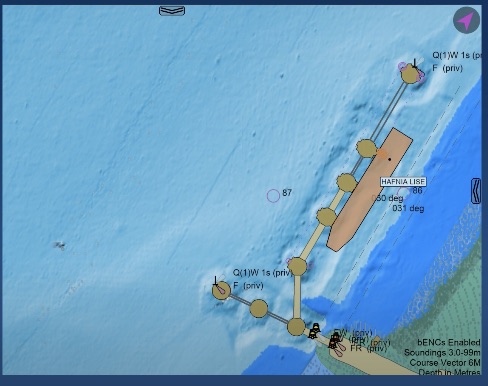New: S-101, S-102, S-104, S-111, S-129 Support
Read about support for IHO S-100 series standards.
Notice: KSNTek WiFi Disconnect Issue
If you are using IOS 18 or later on your iPad/iPhone and experiencing periodic WiFi disconnects, please see these Instructions.
Notice: iPad/iPhone WiFi Issues
If you are using IOS 14 or later on your iPad/iPhone and experiencing problems connecting to WiFi devices, please see these Instructions.
Deprecated Features
S-63 Extra User Permit
As of 1 July 2020, the S-63 Extra User Permit and related functions are deprecated and scheduled for eventual removal from SEAiq.
The Extra User Permit feature provides the functionality documented below:
- Extra User Permit: This allows you to enter a secondary user permit. The S-63 standard allows charts purchased for a Data Client such as SEAiq on one device to be used with the same Data Client on another device (IHO S-63, v1.1.1, April 2012, section 10.5.3). If you purchased charts for SEAiq on another device, you can enter the other device user permit here. This allows those charts to be viewed.
The deprecation schedule for removal of this feature is as follows:
- 1 July 2020: Extra User Permit highlighted to identify its deprecated status. It continues to be usable in existing installations but not in new installations.
- New installations: no longer support Extra User Permit.
- Existing installations: continues to operate, with periodic warning about deprecated status.
- 1 May 2021: Function no longer operates on any installation.
- 1 July 2021: Menu entries are longer shown.
If you are currently using the Extra User Permit function, below are the steps to disable use of it. If you have multiple devices, you will need to follow this procedure on each of your devices separately.
- Important: carry these steps when you will have ample time to address any issues that arise.
- Confirm you have cell permits corresponding to Settings / IHO S-63 Charts / User Permit. Any chart vendors you use should have your user permit registered with their system.
- Settings / IHO S-63 Charts / Extra User Permit: Make a note of the current value (in case you need to restore it). Then erase this.
- Check Settings / IHO S-63 Charts / Diagnostics for any errors for your charts.
- Validate the status of all your charts.
Android
Android support is deprecated. Our apps are no longer available from the Google Play App store. No further future releases are planned for Android.
Android devices have been a persistent source of support issues because of the wide variety of devices with varying compatibility. Android has not been a popular platform for our customers, making it hard to justify the effort required to maintain support for this platform.