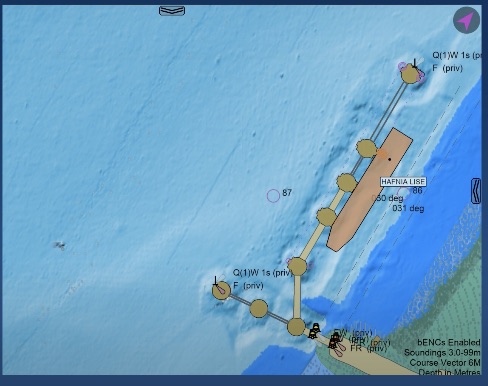New: S-101, S-102, S-104, S-111, S-129 Support
Read about support for IHO S-100 series standards.
Notice: KSNTek WiFi Disconnect Issue
If you are using IOS 18 or later on your iPad/iPhone and experiencing periodic WiFi disconnects, please see these Instructions.
Notice: iPad/iPhone WiFi Issues
If you are using IOS 14 or later on your iPad/iPhone and experiencing problems connecting to WiFi devices, please see these Instructions.
iPad GPS: Selecting the right device
SEAiq runs on all Apple mobile devices (iPad, iPhone, iPod touch) but we feel it is best suited for running on iPad's because of the larger screen size and availability of True GPS. However, it is important to understand that not all iPad's have True GPS. If you are considering purchasing an iPad for use with SEAiq, we recommend reading this to make sure you are purchasing the right model.
First, some definitions regarding different types of GPS.
- True GPS: By this we mean the classic GPS that uses signals from satellites in orbit around the earth to locate your position. We call it True GPS to remove any ambiguity in this discussions. True GPS works everywhere on the planet but can have some delay (a minute or so) when first turned on for the initial fix on your location.
- Assisted GPS: This method of determining your location does not use satellites. It uses signals from nearby cell towers and-or WiFi routers to triangulate your location. It only works in places that have cellular towers or WiFi routers available (ie, not on water away from land). One advantage of Assisted GPS is that (when it works), it can get an initial fix faster than True GPS normally will.
- True GPS + Assisted GPS: One common confusion is that device with support for True GPS and Assisted GPS will use them together: Assisted GPS is used to get a quick fix on the location, and if not available then use True GPS to get a fix.
Apple devices all support Assisted GPS, but some lack True GPS. This can be very confusing because most of the Apple technical specs for the devices do not specify whether True GPS is supported on the device. They only refer to Assisted GPS.
Below is a list of Apple devices and the forms of GPS that are supported.
- iPhones: True GPS + Assisted GPS
- iPod touch: Assisted GPS ONLY
- iPad WiFi-only: Assisted GPS ONLY
- iPad with cellular support: True GPS + Assisted GPS
Note that the distinction regarding iPads applies to all versions including iPad mini and iPad Pro. If you are planning to use SEAiq on your iPad while on the water, we recommend purchasing a model with cellular data support, even if you do not plan to actually purchasing a cellular data contract (which is not required for the True GPS to work). The key point is that the True GPS capability happens to only come on the iPads that have support for cellular data, but the True GPS does not actually use the cellular data.
Q: Do I need to purchase a cellular data plan in order to use True GPS? A: No. You do not need to purchase a contract to use True GPS.
Q: Do using True GPS require cellular data being turned on? A: No. True GPS will work even with no access to cellular data disabled on the device. Note that Assisted GPS requires cellular data to be enabled.
Q: If I have an iPad without True GPS, are there any ways to add GPS via an accessory? A: Yes. SEAiq works with the BadElf GPS Pro and the Dual Electronics XGPS150A.