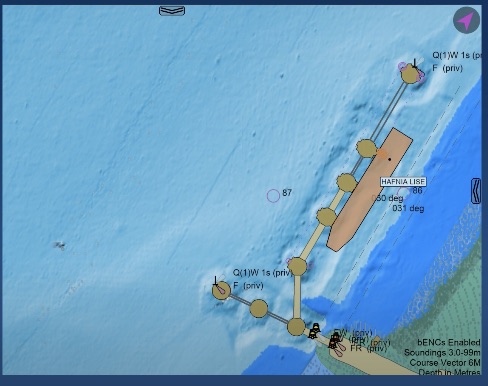New: S-101, S-102, S-104, S-111, S-129 Support
Read about support for IHO S-100 series standards.
Notice: KSNTek WiFi Disconnect Issue
If you are using IOS 18 or later on your iPad/iPhone and experiencing periodic WiFi disconnects, please see these Instructions.
Notice: iPad/iPhone WiFi Issues
If you are using IOS 14 or later on your iPad/iPhone and experiencing problems connecting to WiFi devices, please see these Instructions.
MacOS
Compatibility
SEAiq is compatible with Apple MacOS 13 or later laptops, desktops, and servers.
Download
Download the current version for MacOS.
Install
Double click on the downloaded package file to begin the installation process.
Depending on your security settings, you may need to allow SEAiq to run. Go to MacOS Settings / Security / General. Press the button to allow SEAiq to be installed.
Activate Enterprise Account
Activate your Enterprise account by dragging and dropping your account activation file onto SEAiq Pilot. You may first need to save the file to your desktop. Then go to the Files tab and press the Import button next to the file.
Charts
If you use charts from vendors such as NOAA, PRIMAR, Chartworld, Admiralty (UKHO), Datema, Nautitec, AHO, or LINZ (NZ), you can use the built-in chart download and update features. If you have your own chart files, you can install them by dragging and dropping the chart files onto SEAiq.
Troubleshooting
- If you are using an older version of MacOS and have problems with display of text or symbols, please turn on Settings / Display / Disable Graphics Point-Sprites.