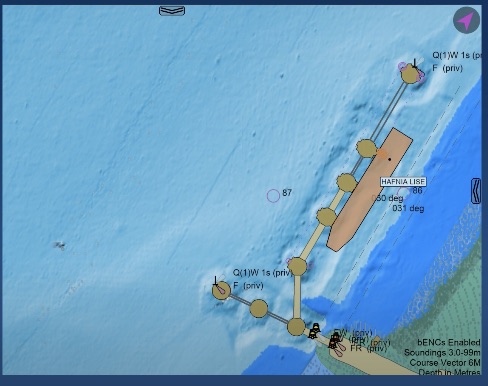New: S-101, S-102, S-104, S-111, S-129 Support
Read about support for IHO S-100 series standards.
Notice: KSNTek WiFi Disconnect Issue
If you are using IOS 18 or later on your iPad/iPhone and experiencing periodic WiFi disconnects, please see these Instructions.
Notice: iPad/iPhone WiFi Issues
If you are using IOS 14 or later on your iPad/iPhone and experiencing problems connecting to WiFi devices, please see these Instructions.
Windows Certificate Issue
Last Updated: 7 October 2021.
On September 30, 2021, the LetsEncrypt system for certificates implemented a change. See the following notice:
SEAiq Pilot on Windows should automatically resolve the problem by updating certificate information. Some customers have reported that restarting the Windows PC may trigger the update. However, some customers have reported that restarting the PC does not work.
We've released an update (version 5.1.6.0001) that includes a work-around for the certificate problem. This release is only available for Windows. Unfortunately, if you are experiencing the certificate problem, then the normal automatic process for notifying and making the update will not work. You will need to install the update manually using the link below and the following instructions:
- Download the package from https://download.seaiq.com/dist/stable/5.1.6.0001.
- Click on the downloaded zip file to open it.
- Click on SEAiq Pilot Enterprise Install to start the installer.
- When promped with Do you want to allow this app to make changes to your device, press Yes.
- Follow the prompts through the installer. The last step will run SEAiq Pilot.
Please let us know if this update does not resolve your download issues.